Did you ever sight-see from a car window? The visual is nice, but the experience is pretty passive. With Web 2.0, you get out of the car. Web 2.0 is interactive and collaborative. Anyone can create, contribute, and share content, and Web 2.0 can combine the knowledge of everyone who uses it. O’Reilly (2005) referred to this as Web 2.0’s capacity to harness collective intelligence. In Too Big To Know, Weinberger (2011) described the process as the “networking of knowledge” (p. xiii). No matter what the descriptor, Web 2.0 has changed the way knowledge is created.
There are many useful applications for creating, sharing, and contributing content with Web 2.0. This post highlights the features of one application—Snagit. Created by TechSmith, Snagit is a useful tool for producing images and videos. Download.cnet.com gives Snagit four stars out of five and says it is simple enough for beginners but has lots of powerful features. Snagit is popular, #26 on the list of Top 200 Tools for Learning 2016.
Snagit has three primary uses: screen captures, simple graphics, and quick videos. It also has a powerful sharing feature.
Screen Captures
Anyone who has tried to describe an error message to tech support knows the advantage of sending an image of the message. Snagit makes screen captures a breeze. After installing Snagit, click the big red Capture button, and capture the selection.

Voila! The error message is ready to be saved and shared.

The capture can be edited by adding text callouts, arrows, highlights, borders, and more. Check out this introductory video for more details.
Simple graphics
In addition to screen captures, Snagit is great for making simple graphics. After watching a short video, it took only a few minutes to create this graphic of a cat on a keyboard.

Videos
Making a video is also very easy in Snagit. Just click the Video tab before you click the Capture button. Snagit will start recording a video of your selection, with audio from the computer’s built-in microphone. If the computer has a camera, you can use that to record yourself in the video. Here are some instructions to get started.
Sharing
Where Snagit really shines is with its Share feature. Snagit enables users to send captured media to hosting sites like Screencast.com, upload to Google Drive or Dropbox, embed in an email or Microsoft Office document, share on a social media site, post on YouTube, and more.
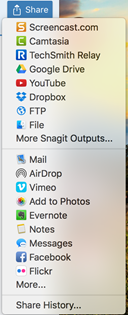
Snagit’s Share feature embraces the connected power of Web 2.0. It not only makes it easy to create and contribute content, it enables content as a source of Web 2.0 knowledge. Snagit is part of the revolution from printed manuals, to PDFs and help sites, to videos. Weinberger (2011) proposed that information has left traditional encyclopedias and libraries behind and moved into the network. In 1990, if you wanted to learn how to change the oil in your car, you might have borrowed a book from the library, but today you can watch a video on YouTube.
Every minute, about 300 videos are uploaded to YouTube, with 4 billion views a day. Snagit was downloaded 3,220 times last week. Given the ease and usefulness of these tools, the statistics are not surprising. The success of Snagit (and YouTube) was predicated on a scarce resource—videos—becoming abundant. In an interview about the disruptive power of collaboration, NYU professor Clay Shirky indicated that when a scarce resource becomes abundant it can completely alter an industry. Web 2.0 video creators do not need film expertise, specialized equipment, or complex distribution channels. Anyone with a computer, or even a smartphone, can make a video and share in on the net.
I investigated Snagit because I thought it might be helpful to my team. With employees in nearly every state and students all over the world, we spend a lot of time explaining via phone or email how to find things on the university’s website (library, catalogs, application forms) and within our internal systems (handbooks, help desk, benefits information). Snagit could be used to create “Show and Tell” images and videos, and a library of Snagit responses to common questions could be organized. Augmenting email communications with Snagit videos would add a personalized touch to help connect virtual team members. Graphics could be shared for collaborative editing, and Snagit could be used to develop training materials. In addition, faculty could create instructional videos or provide personalized feedback by adding notes, audio, or video comments to student assignments. Snagit would be helpful anytime a visual might enhance communication.
Snagit is easy to use and produces quick results. On the downside, Snagit is not free. An individual Snagit license is about $50; education, government/non-profit, and volume pricing is available. Another shortcoming is that Snagit does not have the myriad of features available in products such as Adobe PhotoShop or Illustrator. However, more features can bring more complexity. Snagit is a simple and powerful tool—the kind of application that once you use it, you wonder how you lived without it.
If you want to try Snagit, creator TechSmith offers a free 15-day trial for Windows or Mac.
-CatOnKB
References
O’Reilly, T. (2005, September 30). What is Web 2.0: Design patterns and business models for the next generation of software. O’Reilly. Retrieved from http://www.oreilly.com/pub/a/web2/archive/what-is-web-20.html?page=1
Weinberger, D. (2011). Too big to know: Rethinking knowledge now that the facts aren’t the facts, experts are everywhere, and the smartest person in the room is the room. New York: Basic Books.

Nice review, CatontheKB. SnapIt is one of my go-to tools…many of the images in my class videos were captured off the screen using SnagIt. I use Camtasia (SnagIt’s big brother) to make my videos, because of the editing capabilities Camtasia gives you. But if I need a quick addition to an existing Camtasia video, I can do a quick Snagit video, then insert it into the longer video through Camtasia. Again, Camtasia also costs.
As a leader, I see opportunities in employing something like SnagIt for visioning or policy development “show-and-tells”
LikeLike
Dr. Watwood,
It sounds like Camtasia has some terrific features – I am going to check it out! Some faculty in my department use Camtasia frequently to add video messages and instructions to their courses.
From a leadership perspective, Snagit would be great for visioning or policy development “show-and-tells”. It would also be useful for creating messages that stand out and get noticed, or making short videos to share information and foster relationships. I can imagine sending a friendly video with any last minute details to someone coming in for an interview.
CatOnKB
LikeLike
Hi CatontheKeyboard,
Thanks for your review of this interesting product. I was excited to begin reading because, to be honest, I had never heard of SnagIt before I started reading your post! To me, a couple of things stand out. As I read through the different features of the tool, it struck me that they are a bit different. The screen capture feature is not exactly related to the graphic and video creation figures. What that speaks to in my mind is the need for companies and web tools to become increasingly more diverse. They need something (or a combination of things) that makes them stand out to the consumer. SnagIt appears to include a useful combination of a number of frequently needed web tools. I am certain that has helped it find a niche in a crowded field of graphic design and viedo sharing tools. I can say that if I just needed to capture what was on my screen, I would probably just use the print screen function on my Windows laptop. However, the combination of tools offered by SnagIt makes it seem worth the investment. I plan to check out the free trial. Thanks!
-The Ayes Have It
LikeLike
The Ayes,
Prior to reviewing Snagit, I also used the print screen function. One of the nice things about Snagit is the ability to identify the print screen key as a global capture hotkey. Same key stroke, but easier editing options. After reading James’ review of Clarify, I would prefer Snagit given its ability to create simple videos. Before purchasing Snagit, or going full out with Camtasia or Screenflow, check out Screencast-O-Matic. It is ranked #12 on Jane Hart’s Top Tools for Learning 2016. In a review of several screencasting tools, Douchy’s Blog gives Screencast-O-Matic rave reviews, and the pro version is just $15 a year. The free version gives a good estimate of the capabilities to determine if it meets your needs. I plan to check out Screencast-O-Matic, but am really pleased with Snagit.
CatOnKB
LikeLiked by 1 person
Thanks for your review, CatOnKB! In reading these reviews of various Web2.0 tools, I have quickly discovered how far behind the curve I really am. In many cases, not only have I not tried the tools (much less implemented into regular use), I hadn’t even heard of them. SnagIt is another (SAD) example of this! One takeaway for me is that I need to do a better job at this, generally.
The versatility of SnagIt is appealing, and your description of the various ways it might be implemented in your environment offered many parallels to mine. Recently, I was required to complete (for the first time) a standard one page form related to a Department of Defense grant my Foundation was awarded. This one-page form came complete with ten pages of written instructions, which I (as a reasonably intelligent person…at least I like to think) benefitted little from. It wasn’t until I connected with an experienced peer who was able to actually walk me through the form item-by-item that I was able to complete it. I have to believe that I am not the only one who has or will struggle with this (or something like it), and it seems SnagIt represents a tool that could be used in response…to take the process I experienced live with a peer and to make it available to a larger dispersed audience. I am also mindful that there are MANY opportunities to use it to facilitate greater clarity in terms of many of our internal processes and systems.
If given the option of paying for a tool or not…it seems most would prefer the free version. That being said, Snagit’s licensing fee does not seem excessive, and could more than pay for itself if leveraged towards increased efficiency and productivity. Additionally, I value the program’s stability as much as I do its versatility. I have used free tools that have much potential, but lack stability and crash routinely. From what I have read, it seems Snagit avoids this pitfall.
Your review was helpful, and is appreciated. I’ll be taking a much closer look.
-EA
LikeLike
EA,
Behind the curve (or at least the perception) seems to be the new normal. I am glad this class introduced us to Jane Hart’s “Top Tools for Learning 2016”—now we will know what we are missing and be inspired to try out new apps!
I love your example of trying to go through ten pages of ineffective instructions in order to fill out a one-page form, only to have to seek additional help. At the very least, the instructions should have been labeled to save you some time: “Poor instructions below. Seek help elsewhere if at all possible.” I am kidding, but I do appreciate being able to find instructions on the web. Unfortunately, like you said, you probably won’t be the only one to have trouble with the instruction set. Perhaps you and your experienced peer will create more effective instructions that benefit future users, and learn a new app at the same time.
Thank you for adding your insights to the discussion!
CatOnKB
LikeLike
Free is nice for checking things out…but I tend to buy the next level of licensing if I intend to use a product. I currently have premium service on SnagIt, Camtasia, Edublogs, Screencast.com, Diigo, Netvibes, and Soundcloud….and Pandora music! The price of working on the web.
LikeLike
CatOnKB – I appreciate this review, thanks!
As I was reviewing Clarify, I was thinking about what the developers were trying to do to “disrupt” the screen capture industry. Knowing that a tool like Snagit exists in the market already would have given me pause as an entrepreneur. Your overview shows that with just a few small differences, Snagit stands head and shoulders above Clarify.
One such difference, in my opinion, is the range of sharing options available (that you nicely presented with a screenshot!). Clarify’s output options confounded me quite a bit, and I was frustrated about what to do after I had created a document. Snagit seems to nail this process. This leads me to a question about the phenomenon that Shiky (2008) describes as “filter then publish” or “publish then filter.” It seems to me that Snagit makes it really easy to distribute content, while still preserving an air of planning, editing, and polishing. Do you think a tool like Snagit (or Clarify) enables content creators to take shortcuts? Or perhaps knowing the specific audience of a Snagit broadcast prevents the carelessness we might see in the types of LiveJournal or Xanga blogs that Shirky describes in Chapter 4?
LikeLike
James,
You bring up many interesting points. Technology IS pretty much shortcuts to production, from the cotton gin, to the assembly line, to the instant camera. A good picture aids a story but a bad one (Chart Junk) detracts, even though I do like the duck in Chart Junk 6f. The web does have a lot of junk, but content is a reflection of the creator. Snagit does not make videos good, it just makes them easy to create.
Placement of the publish filter is a very good question. Do we just generate content and let the net decide whether it is good or bad? In the past, experts vetted the material, and we read only the good stuff, or so we thought. Recall, though, that the first agent contacted and 12 different publishers all rejected the first Harry Potter book. Of course, J.K. Rowling was writing for “us”. Shirky (2008) points out that many Internet writers are not talking to “us” at all. For those that are, he suggests that filters will arise. Social content curation is a fascinating topic. I appreciate the opportunity to dig a little deeper!
CatOnKB
References
Shirky, C. (2008). Here comes everybody: The power of organizing without organizations. New York, NY: Penguin Press.
LikeLike
CatOnKB – Thanks for a great review and one in which you so freely applied your tool. Plus offering links to so many instructions. Very nice. Several years ago we all had access to Snagit on our company computers. Then after about a year IT removed it and we were told to use Windows free snipping tool instead. This blog http://twtrouble.blogspot.com/2012/04/compared Snagit and Microsoft-Snipping Tool and Snagit definitely won. Snagit has far more options, but the free Snipping Tool can save the day. However, I feel as if Snagit has evolved over the last couple of years. I had no idea it had video capability and the option to add callouts etc. to the clipped message. Appreciate that you mentioned Clay Shirky’s take on scarcity and abundance http://www.shirky.com/. I found it counterintuitive to consider abundance creating more problems than scarcity. He seems to feel this happens primarily because society has learned to deal with scarcity. However, so much that we are currently contemplating and managing is counterintuitive. Trusting what we knew does not always set us up for success. So here I am contemplating abundance … Snagit or Snipping Tool or … snagging and snipping away ~ Tricia
LikeLike
Tricia,
I appreciate your comments! Added links was something I really liked about your post, too. I loved being able to navigate to additional (curated!) information about Haiku Deck. Thank you for sharing the blog comparison of Snagit and Microsoft Snipping Tool. I had not heard of the Microsoft tool, and it does not sound much better that the ALT+PrtScn and Windows Paint option I used before testing Snagit this week. The blog mentions another Snagit selling point I did not discuss in my post. Snagit’s screen capture can select the entire screen, even the unseen portion one would need to scroll to see. This saves having to paste multiple screen shots in order to capture the entire screen.
You make a great point that is seems counterintuitive to think that abundance might create more problems than does scarcity. Shirky’s argument that this might happen because society has learned to deal with scarcity is plausible, yet it seems that learning to deal with abundance brings its own set of issues, such as the risk of overconsumption. The US has 5% of the world’s population but consumes 30% of the world’s resources and creates 30% of the world’s waste. And, an abundance of inexpensive non-healthful food has been blamed for America’s obesity crisis. Perhaps the length of the pendulum swing is a factor, but you really got to the heart of the matter – “trusting what we knew does not always set us up for success”.
CatOnKB
LikeLike
You certainly make me want to reinstall SnagIt! Dealing with abundance – just what we’re having to with the information barrage. Too little is certainly painful, but too much can be painful too.
Thanks always for the chat,
Tricia
LikeLike
Cat on a Keyboard,
I have never used Snag It before, but it sounds like it would be useful to me as an educator. Particularly the features related to creating videos. Techsmith listed video trimming as one of the features of Snag It. I think that would be very helpful in my Public Speaking classes. Would be nice to be able to isolate small parts of a speech. For instance, if I wanted my students to focus on introductions I can trim an example speech to the specific part I want to show. One thing I was not sure of is if Snag it has the capability to add captioning? Thanks for sharing your insights about Snag it.
Snag It. (n. d.). Tech Smith. retrieved from: https://www.techsmith.com/snagit.html
LikeLike
Shelli,
I appreciate your comments! It sounds like Snagit would be useful for your Public Speaking classes. Unfortunately, Snagit does not have closed captioning. Techsmith’s Camtasia product has closed captioning, so that might be a better choice. Both Snagit and Camtasia offer free trials, so you might want to check these out before deciding. I did come across a video from Screencast-O-Matic that explains how to add captioning to YouTube videos, which is an sharing option for Snagit videos, so that might work. Good luck with your videos!
CatOnKB
LikeLike